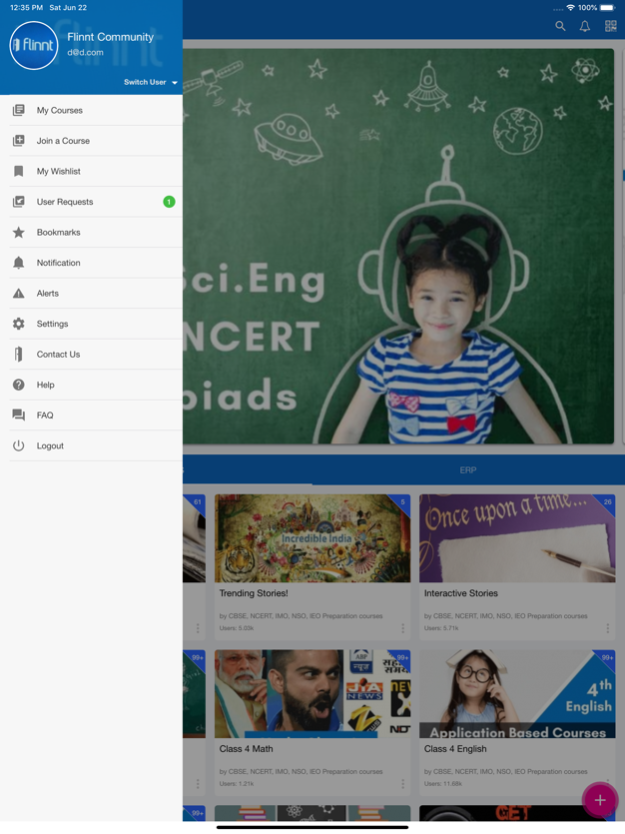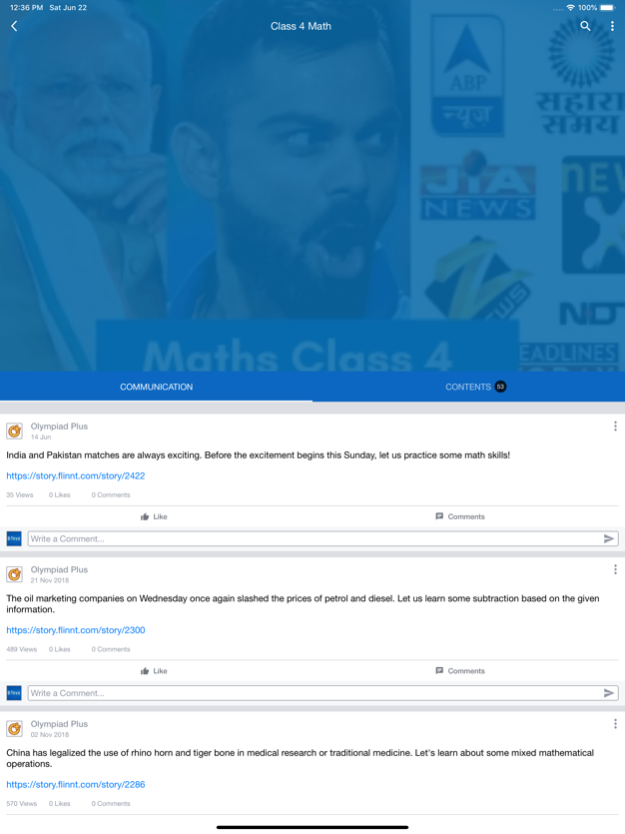Flinnt 2.0.23
Continue to app
Free Version
Publisher Description
Connect with the courses created by your instructors, teachers and institutions.
Flinnt enables schools, colleges, training and coaching institutions, teachers, instructors, mentors and teams to create their courses in a controlled and structured manner and engage their learners in a collaborative learning environment.
The courses are created and owned by the institutions or individuals and they are taught by one or more experts and teachers. Institutions and teachers use Flinnt to stay connected with their students outside the classroom.
Teachers and instructors can share learning resources like documents, links to websites, assignments, images and videos with their students linking it to different topics and courses. Many institutions also use Flinnt as an institutional Intranet to communicate achievements, announcements and updates.
Students can easily join the courses created by their teachers, instructors, mentors and start accessing all the learning resources that are posted from time to time. Engagement created in the classroom continues outside the campus.
Flinnt is used as the preferred source of course creation and communication by a number of individuals and institutions like:
- Graduate and Post Graduate institutions
- K12 Schools
- Kindergartens
- Tutorials and Examination Coaching
Jul 2, 2021
Version 2.0.23
- General bug fixes
About Flinnt
Flinnt is a free app for iOS published in the Chat & Instant Messaging list of apps, part of Communications.
The company that develops Flinnt is Concepts iconnect Pvt. Ltd.. The latest version released by its developer is 2.0.23.
To install Flinnt on your iOS device, just click the green Continue To App button above to start the installation process. The app is listed on our website since 2021-07-02 and was downloaded 7 times. We have already checked if the download link is safe, however for your own protection we recommend that you scan the downloaded app with your antivirus. Your antivirus may detect the Flinnt as malware if the download link is broken.
How to install Flinnt on your iOS device:
- Click on the Continue To App button on our website. This will redirect you to the App Store.
- Once the Flinnt is shown in the iTunes listing of your iOS device, you can start its download and installation. Tap on the GET button to the right of the app to start downloading it.
- If you are not logged-in the iOS appstore app, you'll be prompted for your your Apple ID and/or password.
- After Flinnt is downloaded, you'll see an INSTALL button to the right. Tap on it to start the actual installation of the iOS app.
- Once installation is finished you can tap on the OPEN button to start it. Its icon will also be added to your device home screen.